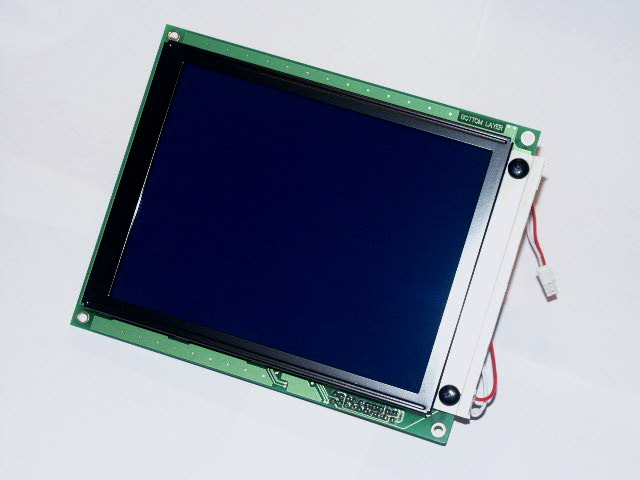
My 320x240 graphical LCD
I did it again...
It's a Powertip PG - 320240 - D parallel drived, white on blue, graphical 320x240 pixels LCD, with a SED1335 controller, and white LED backlighted.
I pre-ordered it online from ModwareHouse, just after I finished my 240x128 LCD, for 125 Euro (about 140US$-220AUD$) without shipping and handling costs. The normal price will be 159 Euro.
(The datasheet is available at http://www.powertipusa.com/pdf/pg320240d.pdf)
After 3.5 months it finally arrived...
A few pictures:
The backlight is made of eight parallel white Leds and is specified for 160mA
at a forward voltage of 3.5V
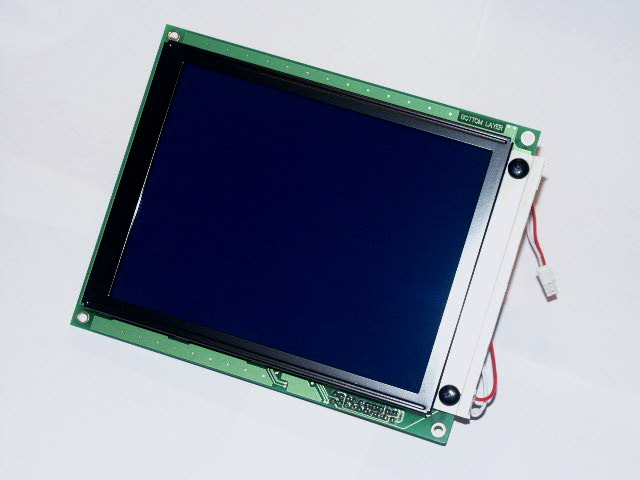
In comparison to the size of a CD and a ball pen (with my company's logo)

I added a 20 pin double row connector for easy connection of the LCD:
The connection schematic in Acrobat PDF format:
Components list:
To connect the LCD to the parallel port I wanted something clean and solderless (except for the PCB ofcourse), as well as for the contrast and luminosity settings, the reset switch and the +5V connection. So again I developped a little PCB:
Remark: The PDF file is not very sharp, if interested I can upload the original Circad'98 .pcb file.
Views (from a prototype) of the PCB copper layout:
From left to right: DC +5V connector, luminosity
and contrast, reset switch, DB25 connector to parallel port. Actually power
supply is done via an external ZIP100 PSU (exactly +5V), but afterwards I want
to connect it to the Enermax +5V rail in my PC-70 through a USB cable.
Therefore I decided to include a 500mA slow blow fuse & fuseholder onto the
PCB.
For the parallel port connection I used a DB25 male PCB connector, so I was able to use a standard modem extension cable (DB25 female to DB25 male). The LCD will be connected through a 20 wire flatcable with two IDC 20-pin male connectors.
Remark: After finishing the
PCB's and receiving the LCD, I noticed that a little contrast trimpotentiometer
is already mounted on the back of the PG320240. Since I provided a
contrast potentiometer on the PCB too, both interfere with each other:
The onboard trimpot acts as a raw contrast tuning, the potmeter on the PCB acts
as a fine tuning within the range of the onboard trimpot.
The LCD module and PCB will be mounted on a plexiglass standard (see also My 240x128 graphical LCD). The standard is ready except for all the mounting holes. The following diagrams show the drilling measures.
Drilling diagrams of the front, base and back panels (in PDF format)
Since the actual version (2.02) of PowerLCD does not support SED1335 controllers I will use the freeware LcdStudio 1.5 software. It's actually the only software (together with the LiquidMP3 Winamp plugin) that supports SED1335 controllers and LCD's with a resolution of 320x240 pixels and above.
Update: It seems that LcdHype should work also with SED1335 controllers, but at this time I couldn't make it to happen...
Some pictures with LcdStudio 1.5 :
With LiquidMP3 :
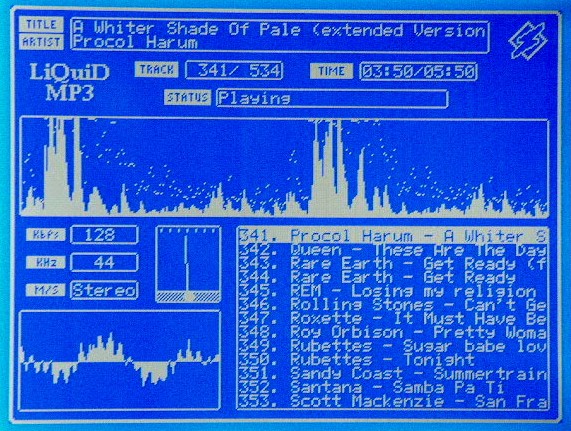
Pictures of the finished LCD will follow soon...