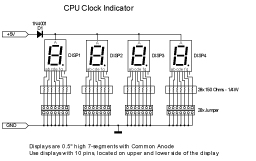 The schematic |
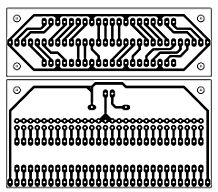 The PCB layout |
|
Download Schematic in Circuitmaker2000 format |
Download PCB layout in Circad'98 format |
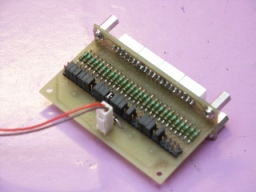 The finished project |
 In action... |
 Mounted in a 5.25" bezel of my PC-70 |
My dream is to obtain some BLUE 14mm (0.56") displays as manufactured by Agilent (ex. HP) and Liteon...
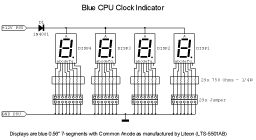 Schematic for blue displays |
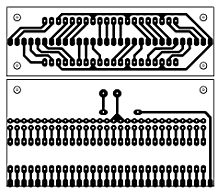 PCB layout for blue displays |
|
Download Schematic in Circuitmaker2000 format |
Download PCB layout in Circad'98 format |
Because of the higher forward voltage of blue LEDs (about 3.8V) I choosed to use the +12V rail instead of +5V.
With 750 Ohms resistors we obtain a segment current of about 10mA (as indicated by the manufacturer).
Note that blue displays are quite expensive (available for about €5.00/piece at Digikey (about 5US$)...without shipping costs)
Update: I ordered and received seven blue 0.56" Liteon LTS-5501 common cathode and seven blue 0.56" Liteon LTS-5503 common anode displays from Digikey...
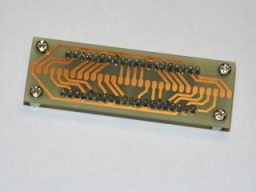 Solder side for blue displays |
 Component side with blue displays |
 Component side of the Blue CPU Indicator |
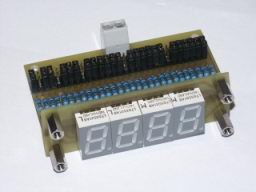 General view of the mounted CPU Display |
 Solder side of the mounted CPU Display |
The two PCB's are soldered together by means of the solder pads at the edge of the main PCB, and the pads in the middle of the display PCB.
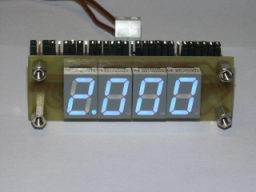 In action... (with flash) |
 In action...(without flash) |
 Different digicam settings... |
 Mounted in a Lian Li bezel with blue plexi... |
 Mounted in my PC-70 front panel... |